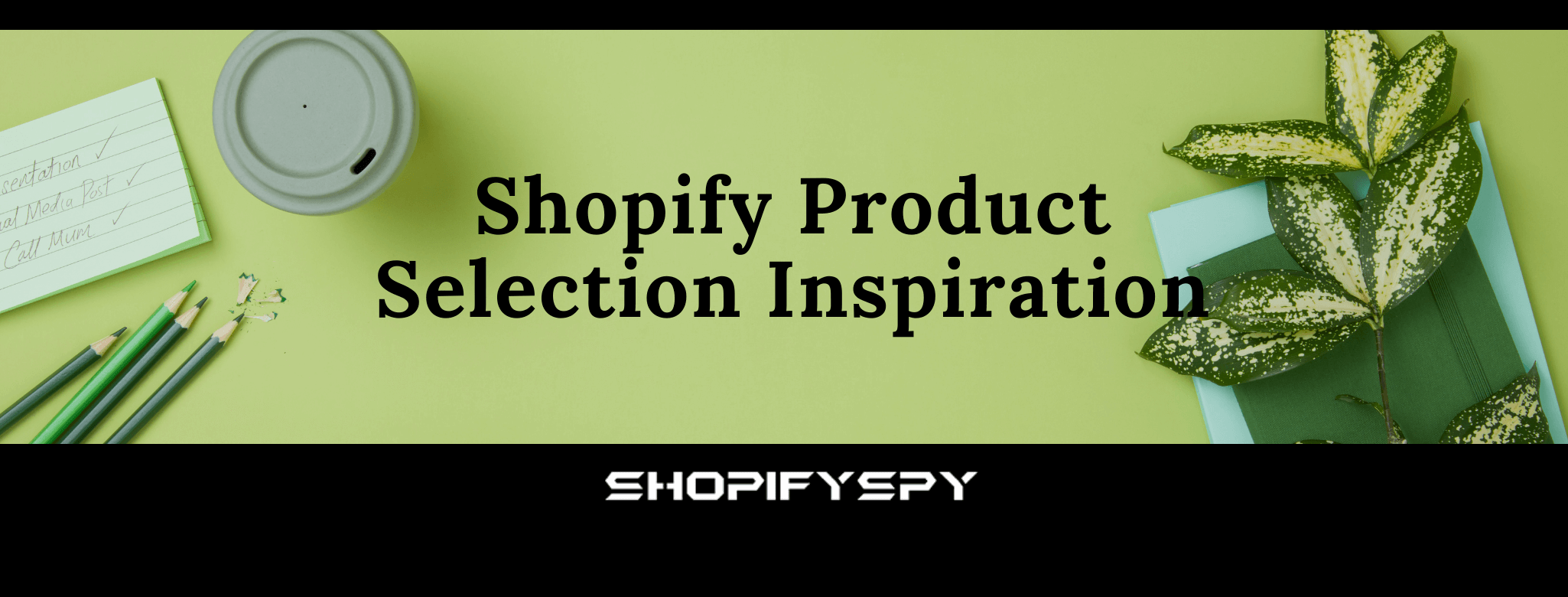
October 30 2020
Shopify Product Selection Inspiration
Niche website has been very popular recently, and many people have flocked to niche site, but before doing it, we should first determine what we want to sell?
Many novices have a little knowledge of what to sell and where to choose products. Many people have found a product they want to sell, but they don't know how to analyze whether this product is profitable.
In this article, let's take a look at how to choose products for Shopify.
1. Selection platform:
1. AliExpress: Anyone who does the Dropshipping model will definitely not miss the platform. AliExpress is also a subsidiary of Alibaba. It is known as the international version of Taobao, the cheapest shopping platform in China. Most of the products on it are cheaper than other platform.
If you are a novice, I also recommend selecting products on AliExpress, and then use oberlo or manually put the products on the shopify store. Once you have an order, you can place an order on AliExpress. Fill in the address of customer and give the AliExpress seller a note: Don’t put in any price and URL in the parcel.
AliExpress Flash deal: This is actually equivalent to the daily specials channel of Flash Deal. There are various products in it. We can browse quickly and choose products we are interested in.
There are actually a lot of good, unique products on the Flash deal, but it's just hard to find them out, there's no way to do this but to search more and turn to the next page.
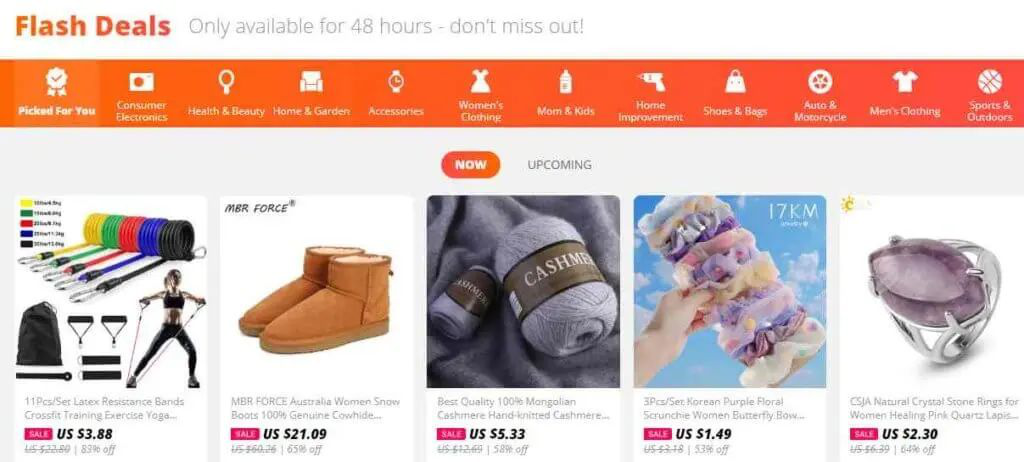
Aliexpress Droppshiping center: https://home.aliexpress.com/dropshippercenter/dashboard.html
This is the dropshipping center officially launched by AliExpress. Here you can see the recent hot-selling dropshipping products and order volume. In fact, the functions are similar to those of Oberlo.
2. Amazon: There is a “Today Deal” channel on the homepage. This channel is equivalent to Amazon's special channel. There are many products engaged in activities every day. Amazon is basically the largest e-commerce platfrom in developed countries abroad. Refer to the above Product price, and then set the product price in your niche site.
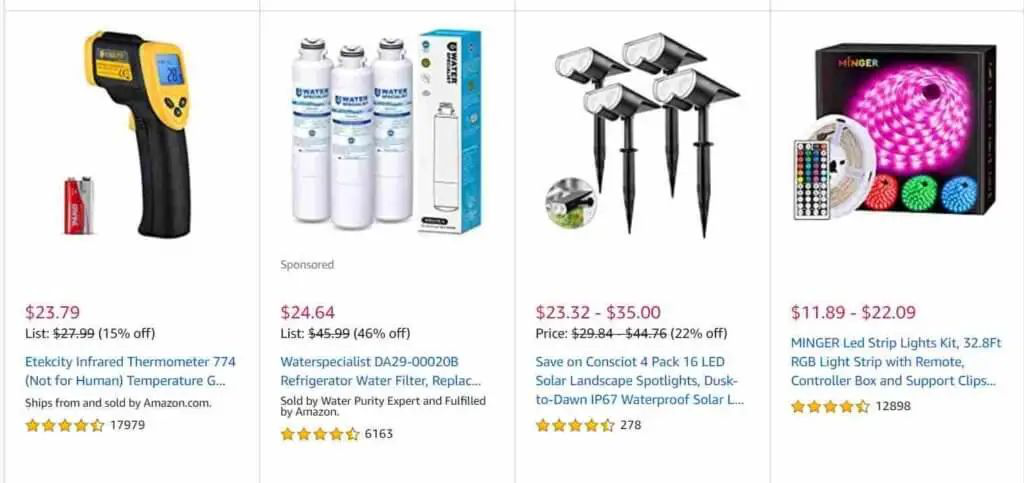
3. Etsy: etsy's traffic is also very impressive, with tens of millions of visitors every day. The products on etsy are mainly marked with original handmade products, so they are often not cheap, but sell very well. If you plan to go the route of boutique, high-margin products, etsy is a not-to-be-missed reference site.
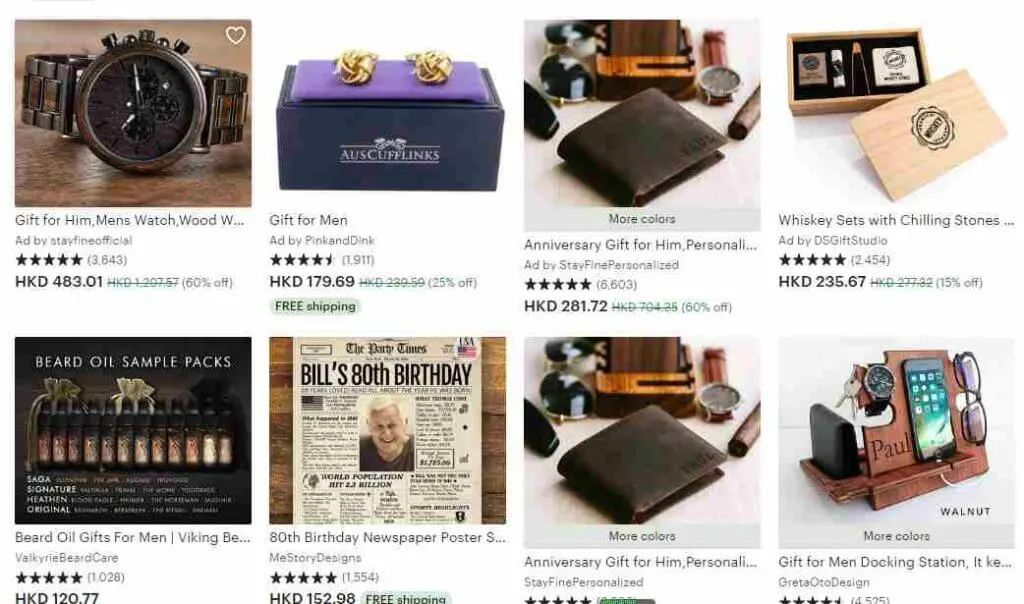
4. Oberlo: You just need to install this app in shopify app center, click "Search Products" on the left side, you can see the products displayed, how many stores have imported this product through oberlo, how many orders of this product can be seen, this is very convenient for us to choose some popular products.

5. Facebook: Enter keywords, such as: free shipping worldwide, 50% off, only today, giveaway, etc., and then select the video, we see a lot of advertising videos.
Then use the facebook advertising database: https://www.facebook.com/ads/library to view all the running advertisements of a certain fb homepage, and see if you can follow it.
6. Instagram: I usually enter keywords directly, and then browse to see what products other people are selling.
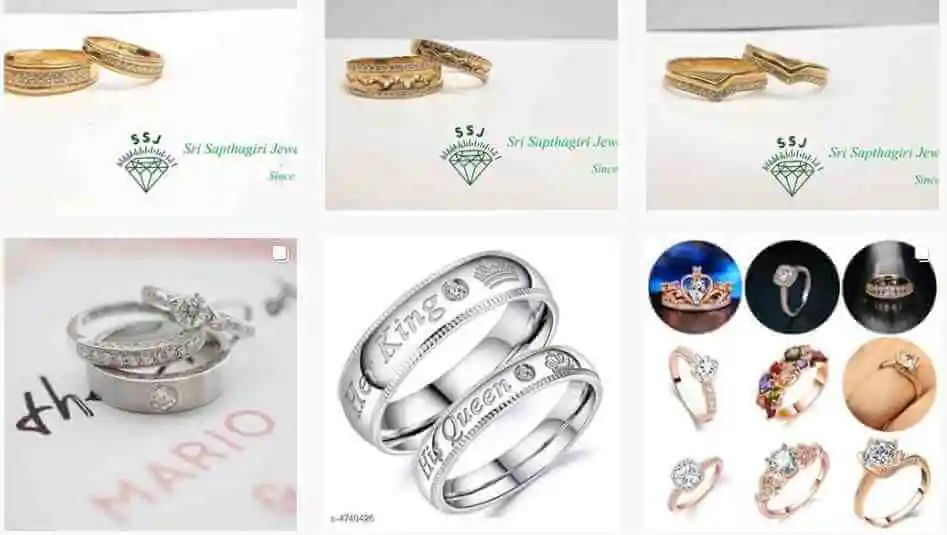
7. Google: the method I generally use the most.
Look at the shopping ads for products, of course, you had better use ip of the U.S. to search it, if the comparison, you can find similar products, and the price has a greater advantage, then in word: just do it!
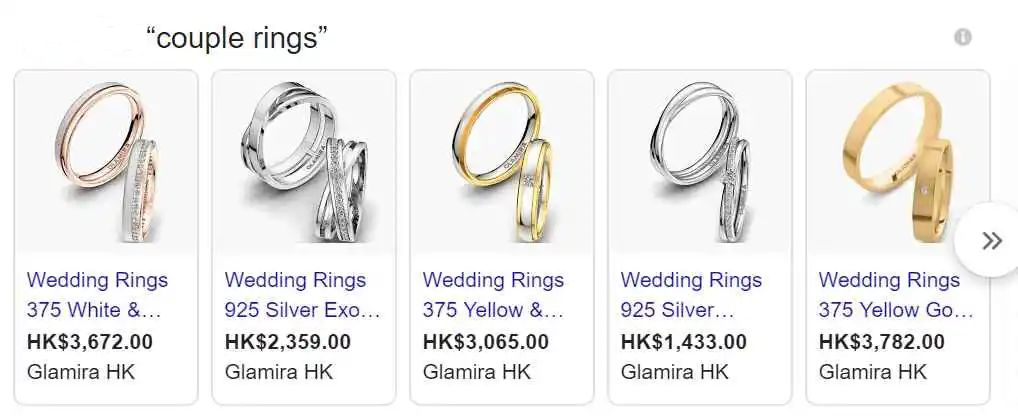
Look at search engine advertising products, In fact, the proportion of search ads has been declining in recent years, my advice is: you can Advertise high profit products, their profit may over $30.
Search product keywords directly, then find competitors’ websites page by page and browse competitor's products.
Search on Google: product keywords + shopify, so that all that comes out are websites built with shopify, this is also a quick way to know what products your competitors' websites sell.
8. Best review website: There are many review websites for various products. My suggestion is to search directly on Google to find the review website.
For example, I am doing pet business, I can use Google search "top pet reviews websites", such as this site:
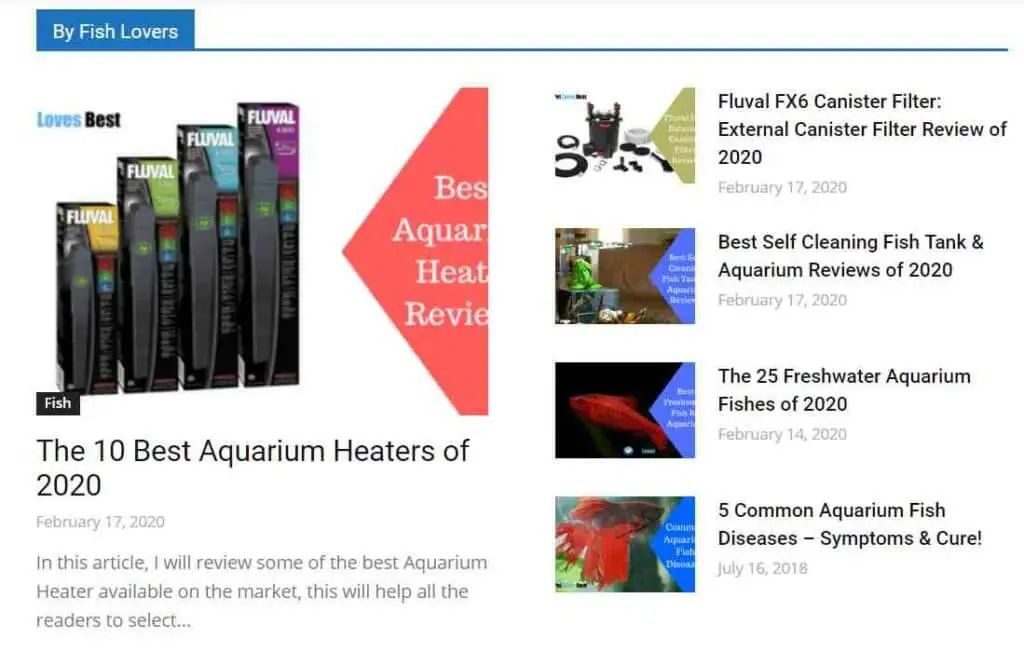
On this website you can see articles about the best dog products, cat products, mice, fish, etc. This method allows you to discover many products that you might not even imagine.
9. Product selection tools: bigspy, adspy, dropship-spy, etc., there are still a lot of product selection tools on the market.
Selection tools inside the product are other shopify shop products, many are running fb advertising, and then the tool to capture, many products will still let you open your eyes, before simply can not imagine.
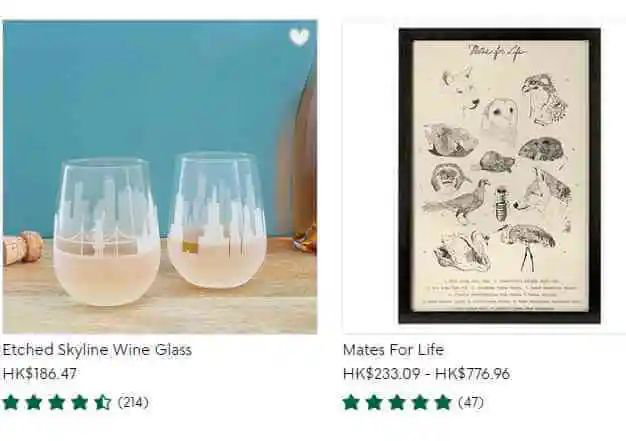
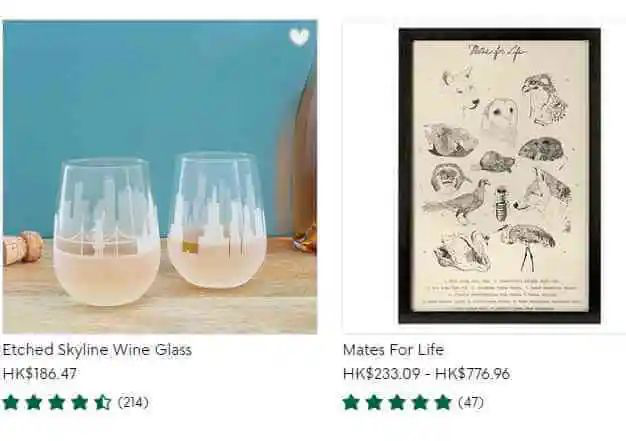
10. If you have not found your ideal in any of the above aspects, then calm down and ask yourself:
What products have I bought online recently?
My parents, what do they want to buy?
What products are in my room?
Through this way, you can find some familiar products. The following is to analyze the market search volume, saturation, etc. of this product.
What product am I interested in?
2. several things to consider when choosing products
Does the product solve the user’s pain points: For example, why many Internet celebrity products are popular because it solves the pain points of a small group of people, such as the previously recommended products: BUNION COMFY FOOT SANDALS, POWER KNEE BRACE, etc. .
Whether there are potential die-hard fans, such as fishing, surfing, outdoor riding, etc., are the owners of a huge audience. It is a safer choice to make related peripheral products.
The price is generally 20-50 dollars, and the profit should be maintained at 15 dollars or more. The higher the price, the more users will consider.
3. How to analyze whether it can be done after selecting the product
Google seo: If you plan to use Google seo to promote your products, then we must first determine the search volume and seo difficulty of the product.
For example, for couple rings, you can use kwfinder, ubersuggest, semrush and other tools to query search volume and difficulty. Generally use kwfinder to query, the search volume is greater than 10,000 (average monthly search volume), and seo difficulty is less than 35 degrees can be considered.
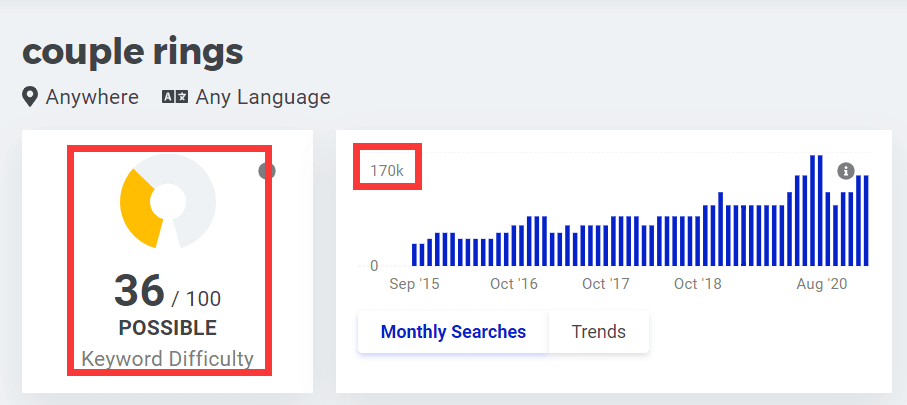
In fact, Google SEO has always been my most recommended method of drainage, but it is also the slowest and most difficult method, and of course the return is the greatest. I think so.
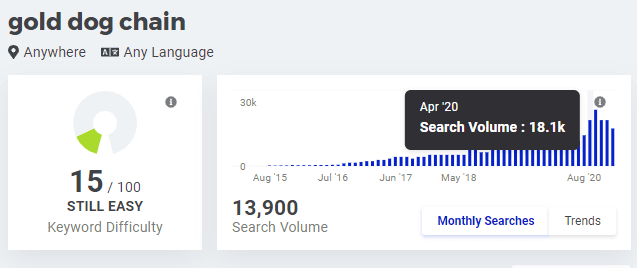
Find similar products on AliExpress, the price is not expensive, which means that there is a relatively large profit in it, if you are determined to do it well, you can also customize it from the supplier.
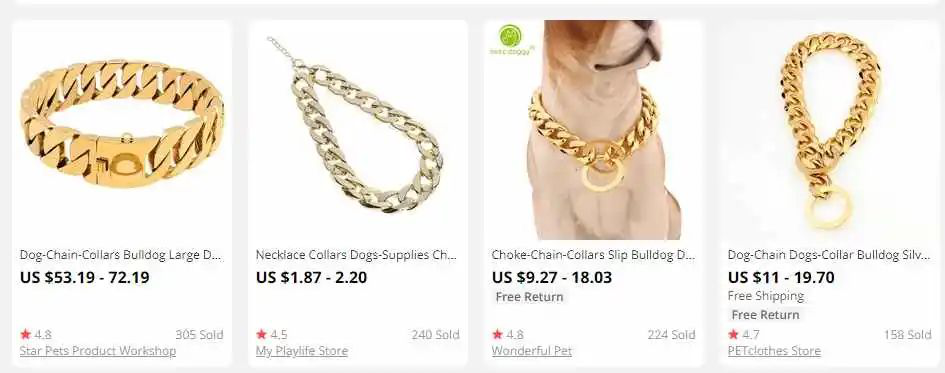
Google ads, running Google I generally recommend shopping ads are definitely on, and then look at search ads, we can first use Google Keyword Planner to query the price of the keywords we want to put, if your product profit is 30 US dollars, search The first page price of the advertisement is 0.8 US dollars, then calculated according to the average conversion rate of 5%, the average advertising cost per order is 16 US dollars, then this is profitable, we can try to run search ads.
For example, the gold dog chain, you can use the keyword planner to see that the low range of the page (the bottom text ad position on the homepage) is bid at $0.2, and the high range (the text ad position at the top of the homepage) is bid at $1.2. If possible, it is recommended to directly bid $1.2 in the early stage. After a few days of running, the cpc will drop down.
Fb advertising, we definitely need to see how many competitors run this product in fb search. At the same time, we need to use the fb advertising database to check how long the competitors have been running.
For example, I used the dropship-spy tool to find this pumpkin lantern, probably because Halloween is coming soon, and then I found its FB homepage.
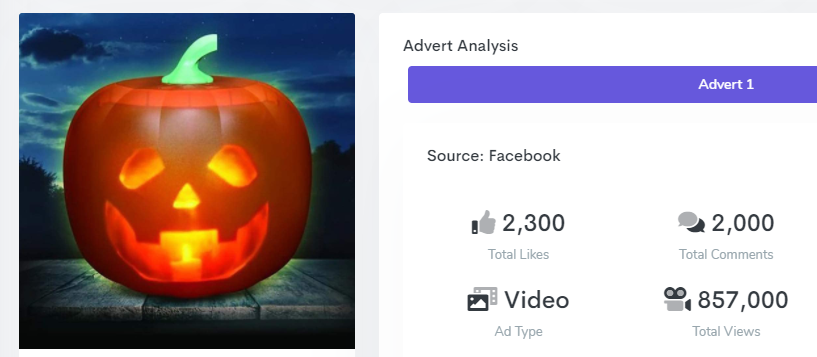
Then use the FB advertisement database to find out all the running advertisements: According to the length of the running advertisements and the scale of the country, you can basically know whether the product is profitable.
Other social platforms, such as instagram, pinterest, etc., if you plan to use these social platforms for promotion, then you have to consider whether there are many materials you can post, not many pictures, and not many videos. If the source of the materials for posting is resolved , Then you can do it!
Many novices have a little knowledge of what to sell and where to choose products. Many people have found a product they want to sell, but they don't know how to analyze whether this product is profitable.
In this article, let's take a look at how to choose products for Shopify.
1. Selection platform:
1. AliExpress: Anyone who does the Dropshipping model will definitely not miss the platform. AliExpress is also a subsidiary of Alibaba. It is known as the international version of Taobao, the cheapest shopping platform in China. Most of the products on it are cheaper than other platform.
If you are a novice, I also recommend selecting products on AliExpress, and then use oberlo or manually put the products on the shopify store. Once you have an order, you can place an order on AliExpress. Fill in the address of customer and give the AliExpress seller a note: Don’t put in any price and URL in the parcel.
AliExpress Flash deal: This is actually equivalent to the daily specials channel of Flash Deal. There are various products in it. We can browse quickly and choose products we are interested in.
There are actually a lot of good, unique products on the Flash deal, but it's just hard to find them out, there's no way to do this but to search more and turn to the next page.
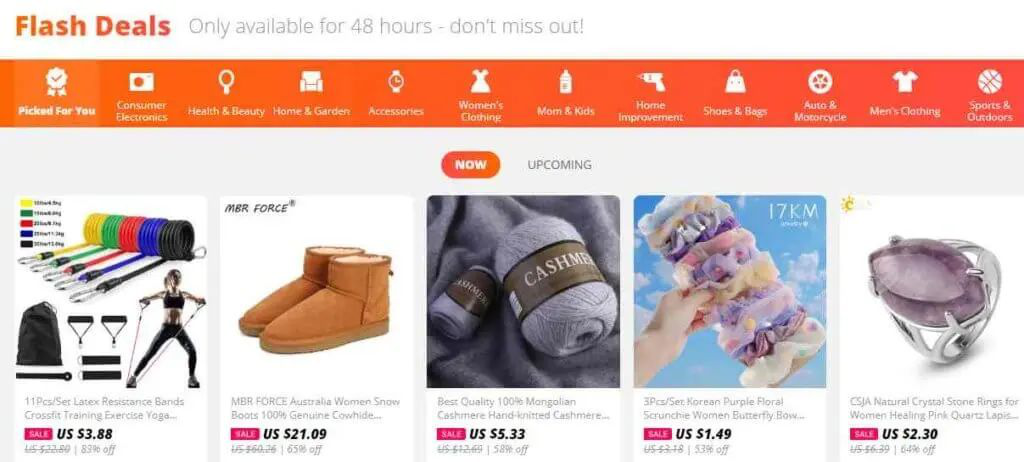
Aliexpress Droppshiping center: https://home.aliexpress.com/dropshippercenter/dashboard.html
This is the dropshipping center officially launched by AliExpress. Here you can see the recent hot-selling dropshipping products and order volume. In fact, the functions are similar to those of Oberlo.
2. Amazon: There is a “Today Deal” channel on the homepage. This channel is equivalent to Amazon's special channel. There are many products engaged in activities every day. Amazon is basically the largest e-commerce platfrom in developed countries abroad. Refer to the above Product price, and then set the product price in your niche site.
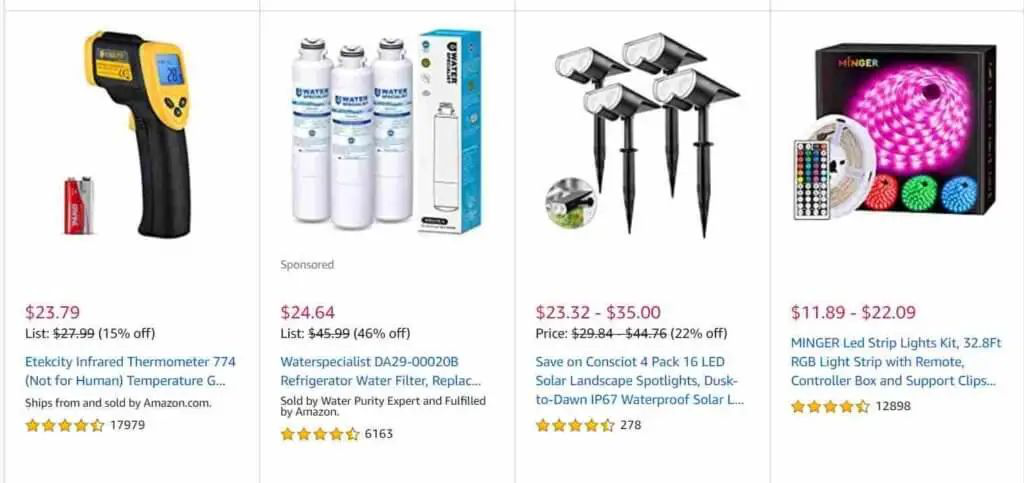
3. Etsy: etsy's traffic is also very impressive, with tens of millions of visitors every day. The products on etsy are mainly marked with original handmade products, so they are often not cheap, but sell very well. If you plan to go the route of boutique, high-margin products, etsy is a not-to-be-missed reference site.
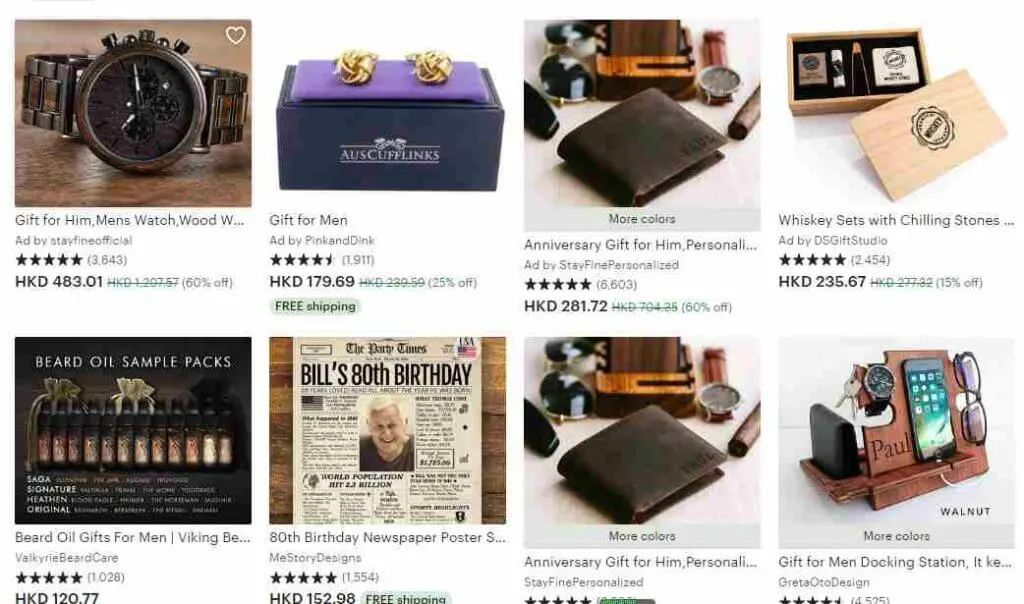
4. Oberlo: You just need to install this app in shopify app center, click "Search Products" on the left side, you can see the products displayed, how many stores have imported this product through oberlo, how many orders of this product can be seen, this is very convenient for us to choose some popular products.

5. Facebook: Enter keywords, such as: free shipping worldwide, 50% off, only today, giveaway, etc., and then select the video, we see a lot of advertising videos.
Then use the facebook advertising database: https://www.facebook.com/ads/library to view all the running advertisements of a certain fb homepage, and see if you can follow it.
6. Instagram: I usually enter keywords directly, and then browse to see what products other people are selling.
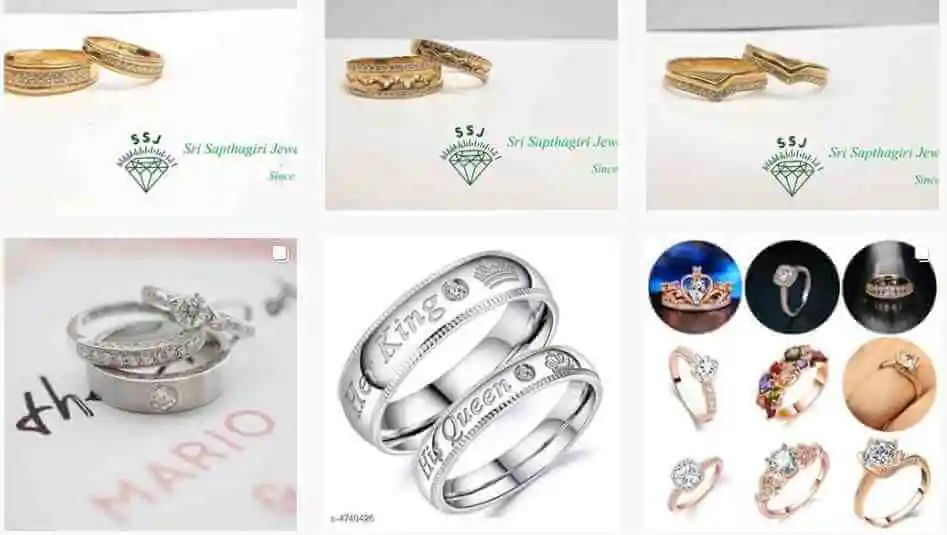
7. Google: the method I generally use the most.
Look at the shopping ads for products, of course, you had better use ip of the U.S. to search it, if the comparison, you can find similar products, and the price has a greater advantage, then in word: just do it!
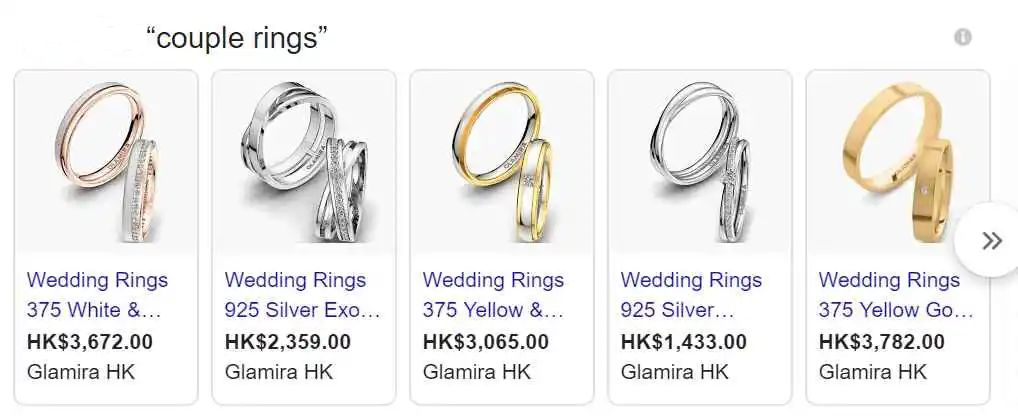
Look at search engine advertising products, In fact, the proportion of search ads has been declining in recent years, my advice is: you can Advertise high profit products, their profit may over $30.
Search product keywords directly, then find competitors’ websites page by page and browse competitor's products.
Search on Google: product keywords + shopify, so that all that comes out are websites built with shopify, this is also a quick way to know what products your competitors' websites sell.
8. Best review website: There are many review websites for various products. My suggestion is to search directly on Google to find the review website.
For example, I am doing pet business, I can use Google search "top pet reviews websites", such as this site:
https://petlovesbest.com/
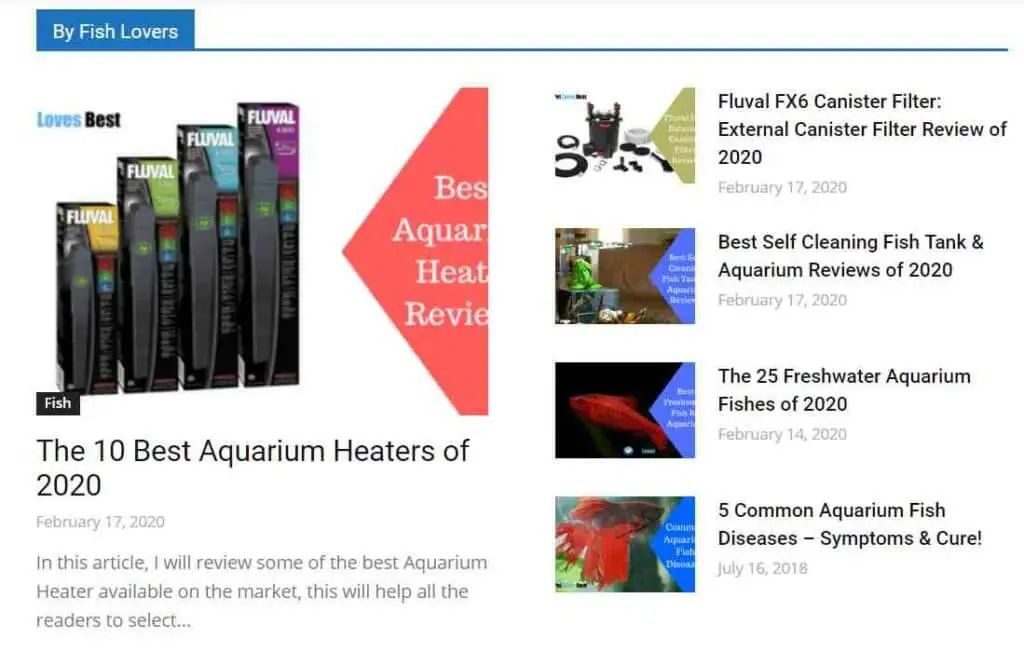
On this website you can see articles about the best dog products, cat products, mice, fish, etc. This method allows you to discover many products that you might not even imagine.
9. Product selection tools: bigspy, adspy, dropship-spy, etc., there are still a lot of product selection tools on the market.
Selection tools inside the product are other shopify shop products, many are running fb advertising, and then the tool to capture, many products will still let you open your eyes, before simply can not imagine.
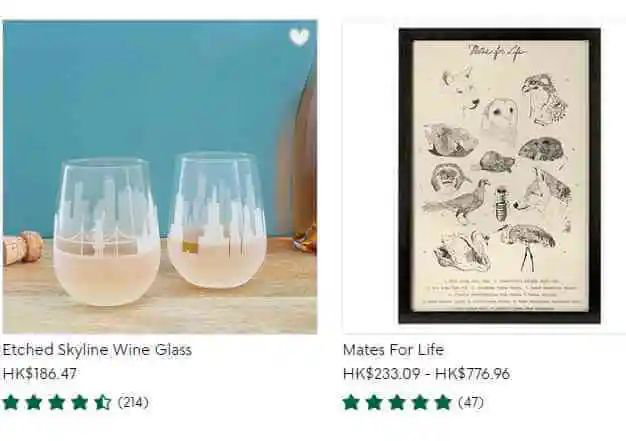
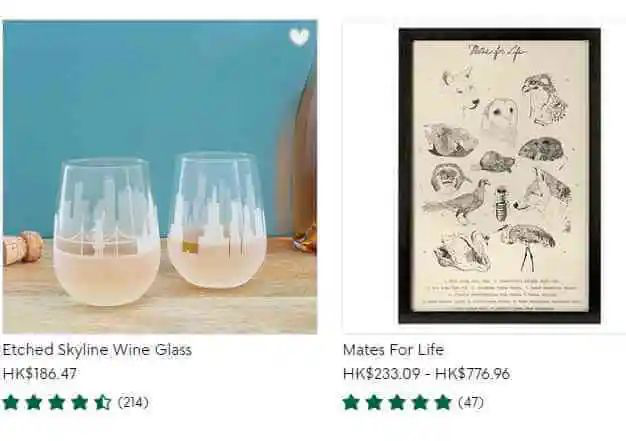
10. If you have not found your ideal in any of the above aspects, then calm down and ask yourself:
What products have I bought online recently?
My parents, what do they want to buy?
What products are in my room?
Through this way, you can find some familiar products. The following is to analyze the market search volume, saturation, etc. of this product.
What product am I interested in?
2. several things to consider when choosing products
Does the product solve the user’s pain points: For example, why many Internet celebrity products are popular because it solves the pain points of a small group of people, such as the previously recommended products: BUNION COMFY FOOT SANDALS, POWER KNEE BRACE, etc. .
Whether there are potential die-hard fans, such as fishing, surfing, outdoor riding, etc., are the owners of a huge audience. It is a safer choice to make related peripheral products.
The price is generally 20-50 dollars, and the profit should be maintained at 15 dollars or more. The higher the price, the more users will consider.
3. How to analyze whether it can be done after selecting the product
Google seo: If you plan to use Google seo to promote your products, then we must first determine the search volume and seo difficulty of the product.
For example, for couple rings, you can use kwfinder, ubersuggest, semrush and other tools to query search volume and difficulty. Generally use kwfinder to query, the search volume is greater than 10,000 (average monthly search volume), and seo difficulty is less than 35 degrees can be considered.
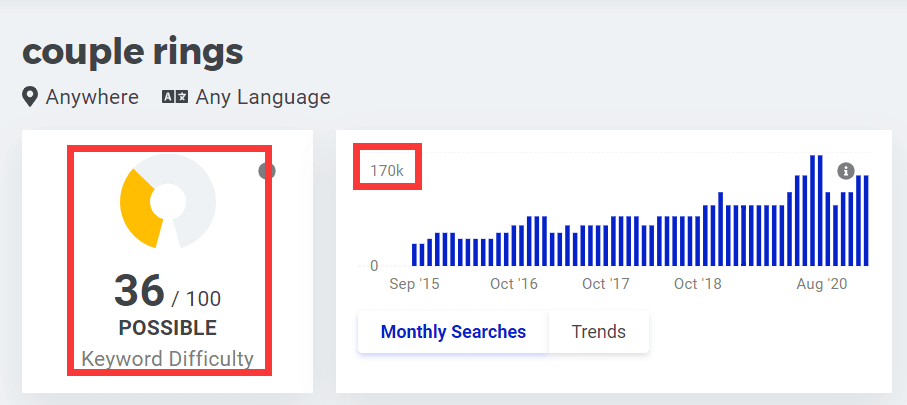
In fact, Google SEO has always been my most recommended method of drainage, but it is also the slowest and most difficult method, and of course the return is the greatest. I think so.
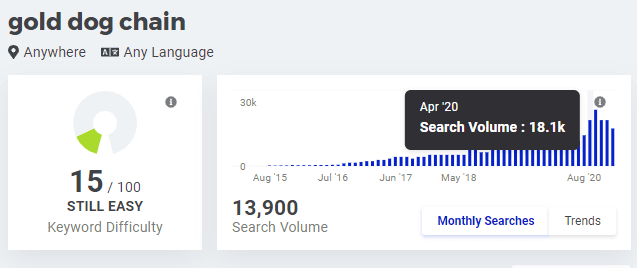
Find similar products on AliExpress, the price is not expensive, which means that there is a relatively large profit in it, if you are determined to do it well, you can also customize it from the supplier.
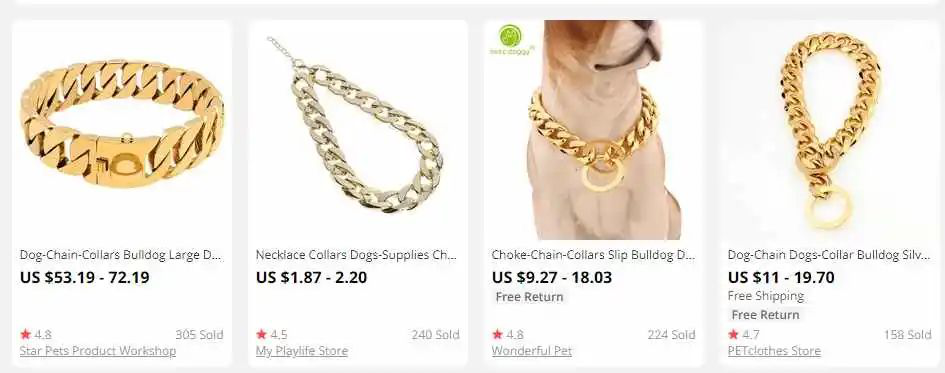
Google ads, running Google I generally recommend shopping ads are definitely on, and then look at search ads, we can first use Google Keyword Planner to query the price of the keywords we want to put, if your product profit is 30 US dollars, search The first page price of the advertisement is 0.8 US dollars, then calculated according to the average conversion rate of 5%, the average advertising cost per order is 16 US dollars, then this is profitable, we can try to run search ads.
For example, the gold dog chain, you can use the keyword planner to see that the low range of the page (the bottom text ad position on the homepage) is bid at $0.2, and the high range (the text ad position at the top of the homepage) is bid at $1.2. If possible, it is recommended to directly bid $1.2 in the early stage. After a few days of running, the cpc will drop down.
Fb advertising, we definitely need to see how many competitors run this product in fb search. At the same time, we need to use the fb advertising database to check how long the competitors have been running.
For example, I used the dropship-spy tool to find this pumpkin lantern, probably because Halloween is coming soon, and then I found its FB homepage.
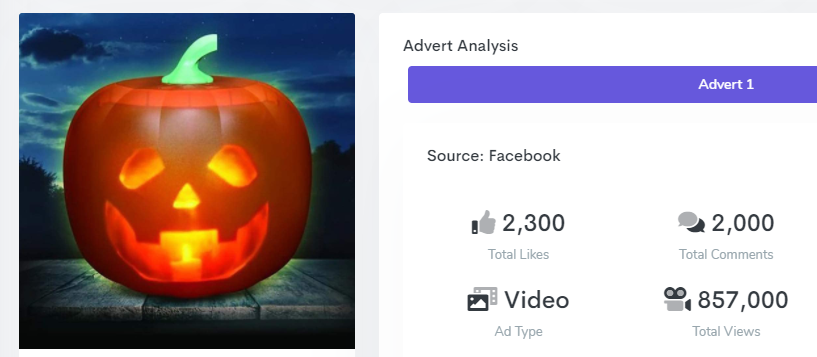
Then use the FB advertisement database to find out all the running advertisements: According to the length of the running advertisements and the scale of the country, you can basically know whether the product is profitable.
Other social platforms, such as instagram, pinterest, etc., if you plan to use these social platforms for promotion, then you have to consider whether there are many materials you can post, not many pictures, and not many videos. If the source of the materials for posting is resolved , Then you can do it!

October 26 2020
Weekly Digest on Oct.26: Christmas Window stickers
We hand pick these winning products for you, let's have a look.
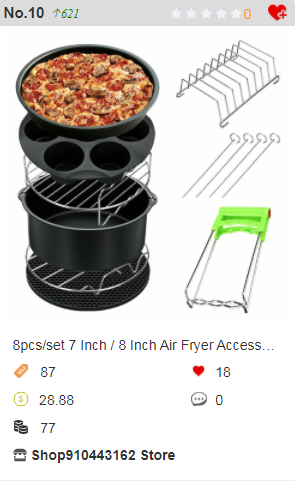



1. Air Fryer Accessories for Gowise
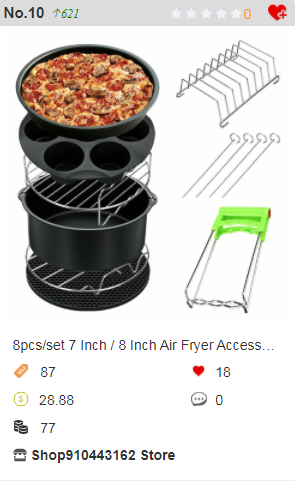
2. LED Santa Claus Snowflake Tree

3. Cat Dog Collar Holiday Cats Dog Bow

4. Merry Christmas Window stickers


October 21 2020
Shopify page load speed test and optimization guide
The slow opening speed of Shopify web pages is an important aspect that affects shop conversion rates. We need to use some professional website speed measurement tools to detect the opening speed of the website, and then take targeted optimization and speed-up measures.
In addition to the website itself, the factors affecting the opening speed of a website have a lot to do with the server. So let's first take the shopify server as an example to introduce you to those things about the server!
1. Where is Shopify's server?
Shopify hardware servers are mainly in Washington and Chicago. At the same time, shopify cloud servers are deployed on Amazon cloud and Google cloud, but the location of these servers will not affect the access speed of the website to a large extent, because the entire framework of shopify is built on CDN. CDN Chinese name: content distribution network. With CDN, shopify will push all its website resources to deployment points with CDN servers in various places. Everywhere in the world where there are CND servers, there will be shopify related things.
That is, when a customer from California visits your store, he actually downloads the content he needs from the CDN server in California. In the same way, if a customer in Texas, USA, visits your store, it actually reads relevant content from the CDN server in Texas.
The above is the role of the CDN content distribution server. It ensures that all customers from all over the world can open your shopify store from the nearest server. That is to say, under normal circumstances, your shopify store's access speed in the world is guaranteed, as long as that place is deployed CDN server.
2. What are the website speed measurement tools? How to use?
Generally speaking, if the score tested by the website speed test tool is below 50, then we have to proceed to optimize the website access speed. I will introduce you to five commonly used speed measurement tools. The operating procedures of these tools are roughly similar. I will take Google pagespeed insights as an example.
1.Google pagespeed insights
Page Speed Insights evaluates the opening speed of web pages based on "load time without scrolling" and "time to load complete web pages", and gives recommendations for PC and mobile terminals. I believe that the great gods who have contact with front-end development have heard of Google’s official PageSpeed Tools. This webpage loading speed detection tool has an online version and a Chrome extension called PageSpeed Insights!
Two versions of Google's official PageSpeed Tools
Online version:
https://developers.google.com/speed/pagespeed/
Chrome extension PageSpeed Insights:
https://chrome.google.com/webstore/detail/pagespeed-insights-by-goo/gplegfbjlmmehdoakndmohflojccocli
Firefox plug-in PageSpeed Insights:
https://dl-ssl.google.com/page-speed/current/page-speed.xpi
The following mainly introduces Chrome extensions.
Step 1: Go to the homepage of PageSpeed Insighs.com, enter the website URL, and click "Analyze"
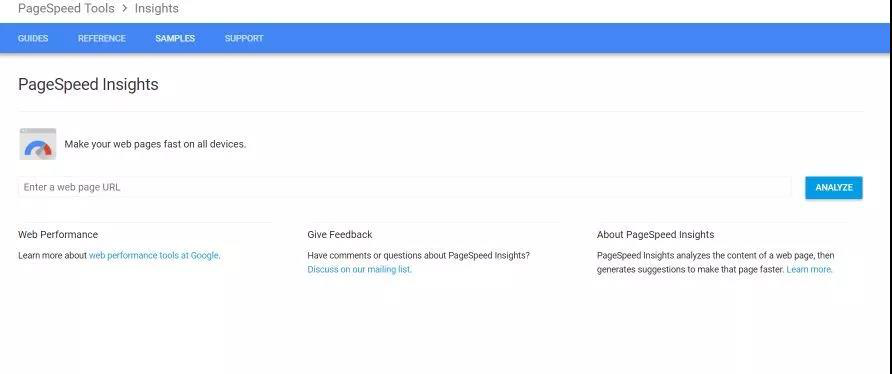
Step 2: View test results and optimization suggestions
Pagespeed insights gives scores from the two dimensions of "speed" and "optimization". The main indicators are: First Contentful Paint (FCP) and DOM Content Loaded (DCL) time. FCP refers to the first time a user sees the screen when they enter the website. Even if the website has not been completely read, they can see the progress of reading the text or pictures of the website, which can satisfy customers and improve the user’s browsing experience. DCL means the time when the content of the DOM (Document Object Model) is read. The time of the DCL will exclude the reading part of the image and CSS website layout.
Will automatically give an optimization plan
You can specifically optimize the loading speed according to its plan!
2.Tools.pingdom.com
Pingdom is a free website speed test tool, which can test the website from many aspects, can test the website loading speed, and can also analyze the page and size. We can view detailed test reports to help users find out the factors that affect website speed such as pictures, CSS, etc., and give detailed solutions to optimize web page performance.

3.Webpagetes
Webpagetest was originally a tool for internal use developed by AOL, and later open sourced. Generally speaking, it is a web page front-end performance testing tool. The feature of Webpagetes is that it can test the loading speed of the website by country, and it can also test the time it takes to load the website from the dimensions of the browser and the mobile phone system (IOS/Android) system.
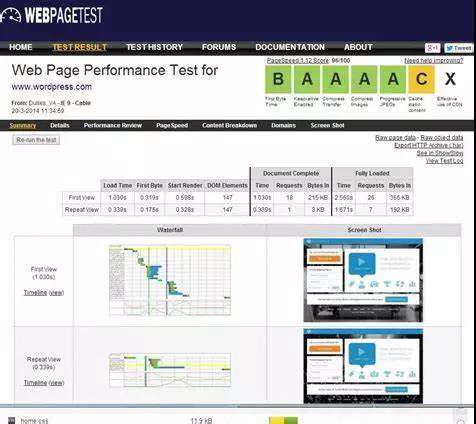
4.GTmetrix
GTmetrix is also a commonly used website speed measurement analysis tool, with simple operation pages and powerful functions, so it has been welcomed by many large websites, such as PayPal, Nike and HP.
GTmetrix is easy to operate, enter the web address or URL and click "Analyze". We took chinabrands.com as an example to test the speed of the website. The test results are presented in the form of 6 dimensions, which are webpage speed, YSlow, waterfall chart, webpage loading speed, page loading video, and report history.
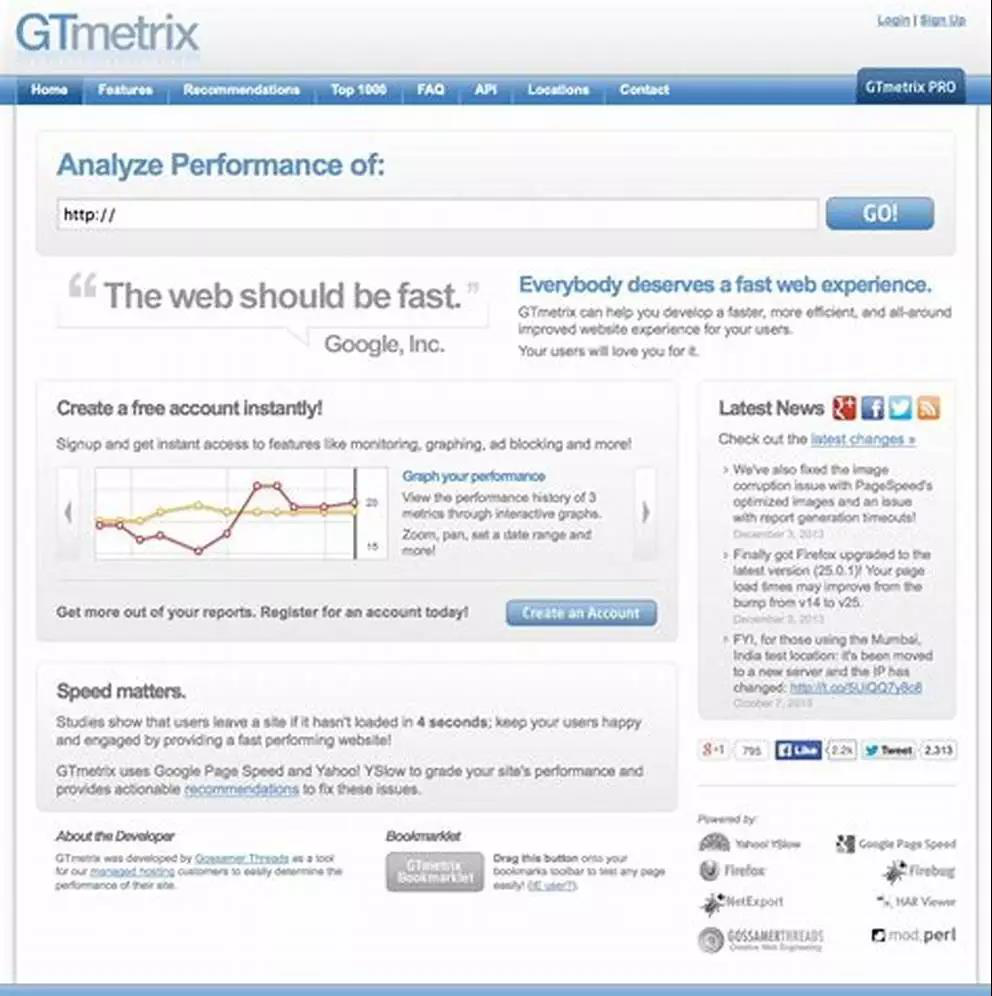
Non-members can directly use the GTmetrix test, the default is to conduct website speed test from the Canadian node. After registering a free account, you can use more functions, you can choose 7 different nodes to test the speed, or you can choose a browser (Chrome or Firefox) to view the test results.
5.Dotcom-tools
The power and special feature of Dotcom-tools is that we can check the time of opening our website in various regions of the world on this website, and we can check how fast your website is in the world. Of course, the same as the above-mentioned speed test website, it is easy to operate and can be used without registering a member.
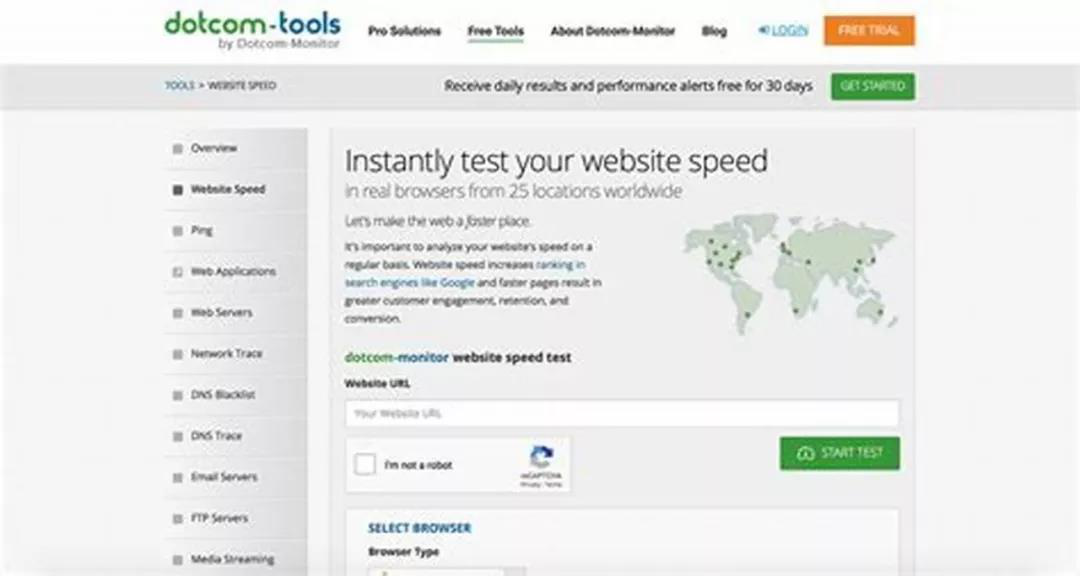
3. Tips to improve shopify website access speed
1. Optimize pictures
In general, the first thing we consider when a website needs to be speeded up is to optimize images. There is a free app for compressing pictures in the Shopify backend, called image compressio. We can install it in the shopify backend, and then automatically compress new pictures in our shop regularly. After compression, your shop access speed should increase a lot.
2. Optimize JS code
Of course, this may require a little knowledge of computer basics to operate. Combining some JS code and requests into one file or merging them together can reduce the number of requests sent by the JS server. The fewer the number of requests, the faster your loading speed is obviously.
3. Uninstall shopify app that is too slow
It needs to be emphasized that there are some free apps, but their speed is very slow. Therefore, we recommend that all sellers install free apps to test the speed. Test before installation, test after installation, and compare the speed. Does this app have a particularly obvious impact on the speed of your shop visits?
4. Delay the loading of pictures
We can set it like this: when the customer turns to your picture, it will load the picture. This can also increase the loading speed of your website
Written at the end:
Of course, there are many ways and techniques for optimizing website access speed. The methods we listed above are more common and easier to complete. In addition to website speed, whether listings can be launched in batches is an important issue that affects the efficiency of sellers, and also directly affects the richness of store products. Almost all ERP tools on the market now only support docking with large e-commerce platforms such as Amazon and eBay, and it is difficult to find tools for docking with independent sites.
In addition to the website itself, the factors affecting the opening speed of a website have a lot to do with the server. So let's first take the shopify server as an example to introduce you to those things about the server!
1. Where is Shopify's server?
Shopify hardware servers are mainly in Washington and Chicago. At the same time, shopify cloud servers are deployed on Amazon cloud and Google cloud, but the location of these servers will not affect the access speed of the website to a large extent, because the entire framework of shopify is built on CDN. CDN Chinese name: content distribution network. With CDN, shopify will push all its website resources to deployment points with CDN servers in various places. Everywhere in the world where there are CND servers, there will be shopify related things.
That is, when a customer from California visits your store, he actually downloads the content he needs from the CDN server in California. In the same way, if a customer in Texas, USA, visits your store, it actually reads relevant content from the CDN server in Texas.
The above is the role of the CDN content distribution server. It ensures that all customers from all over the world can open your shopify store from the nearest server. That is to say, under normal circumstances, your shopify store's access speed in the world is guaranteed, as long as that place is deployed CDN server.
2. What are the website speed measurement tools? How to use?
Generally speaking, if the score tested by the website speed test tool is below 50, then we have to proceed to optimize the website access speed. I will introduce you to five commonly used speed measurement tools. The operating procedures of these tools are roughly similar. I will take Google pagespeed insights as an example.
1.Google pagespeed insights
Page Speed Insights evaluates the opening speed of web pages based on "load time without scrolling" and "time to load complete web pages", and gives recommendations for PC and mobile terminals. I believe that the great gods who have contact with front-end development have heard of Google’s official PageSpeed Tools. This webpage loading speed detection tool has an online version and a Chrome extension called PageSpeed Insights!
Two versions of Google's official PageSpeed Tools
Online version:
https://developers.google.com/speed/pagespeed/
Chrome extension PageSpeed Insights:
https://chrome.google.com/webstore/detail/pagespeed-insights-by-goo/gplegfbjlmmehdoakndmohflojccocli
Firefox plug-in PageSpeed Insights:
https://dl-ssl.google.com/page-speed/current/page-speed.xpi
The following mainly introduces Chrome extensions.
Step 1: Go to the homepage of PageSpeed Insighs.com, enter the website URL, and click "Analyze"
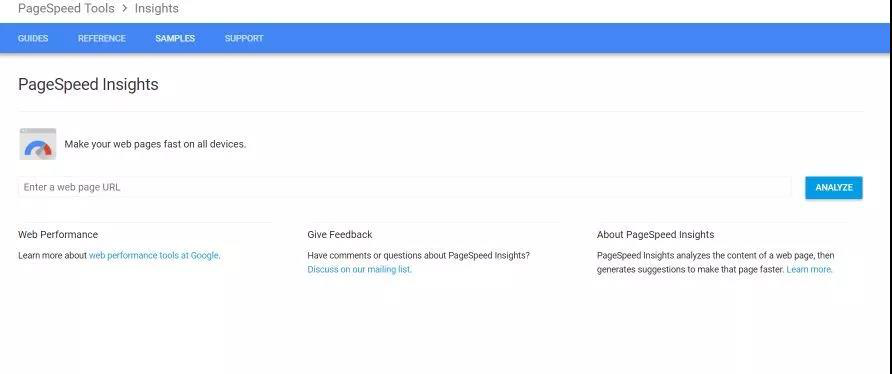
Step 2: View test results and optimization suggestions
Pagespeed insights gives scores from the two dimensions of "speed" and "optimization". The main indicators are: First Contentful Paint (FCP) and DOM Content Loaded (DCL) time. FCP refers to the first time a user sees the screen when they enter the website. Even if the website has not been completely read, they can see the progress of reading the text or pictures of the website, which can satisfy customers and improve the user’s browsing experience. DCL means the time when the content of the DOM (Document Object Model) is read. The time of the DCL will exclude the reading part of the image and CSS website layout.
Will automatically give an optimization plan
You can specifically optimize the loading speed according to its plan!
2.Tools.pingdom.com
Pingdom is a free website speed test tool, which can test the website from many aspects, can test the website loading speed, and can also analyze the page and size. We can view detailed test reports to help users find out the factors that affect website speed such as pictures, CSS, etc., and give detailed solutions to optimize web page performance.

3.Webpagetes
Webpagetest was originally a tool for internal use developed by AOL, and later open sourced. Generally speaking, it is a web page front-end performance testing tool. The feature of Webpagetes is that it can test the loading speed of the website by country, and it can also test the time it takes to load the website from the dimensions of the browser and the mobile phone system (IOS/Android) system.
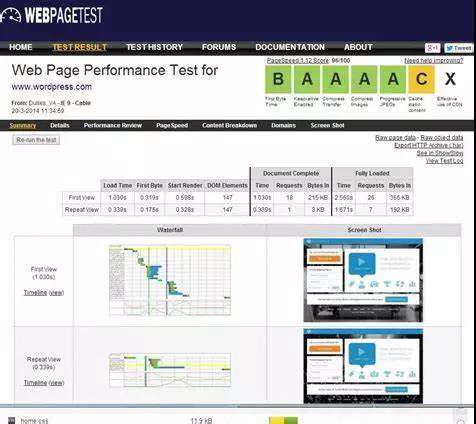
4.GTmetrix
GTmetrix is also a commonly used website speed measurement analysis tool, with simple operation pages and powerful functions, so it has been welcomed by many large websites, such as PayPal, Nike and HP.
GTmetrix is easy to operate, enter the web address or URL and click "Analyze". We took chinabrands.com as an example to test the speed of the website. The test results are presented in the form of 6 dimensions, which are webpage speed, YSlow, waterfall chart, webpage loading speed, page loading video, and report history.
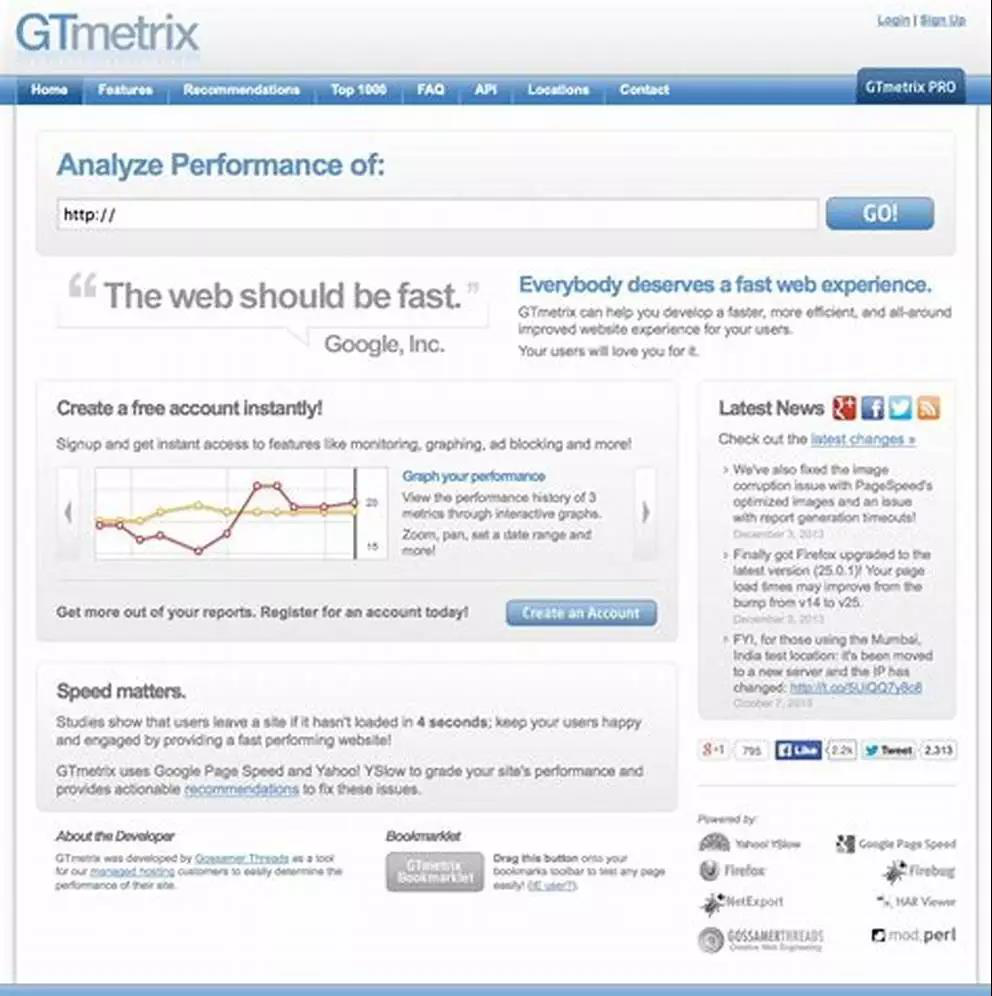
Non-members can directly use the GTmetrix test, the default is to conduct website speed test from the Canadian node. After registering a free account, you can use more functions, you can choose 7 different nodes to test the speed, or you can choose a browser (Chrome or Firefox) to view the test results.
5.Dotcom-tools
The power and special feature of Dotcom-tools is that we can check the time of opening our website in various regions of the world on this website, and we can check how fast your website is in the world. Of course, the same as the above-mentioned speed test website, it is easy to operate and can be used without registering a member.
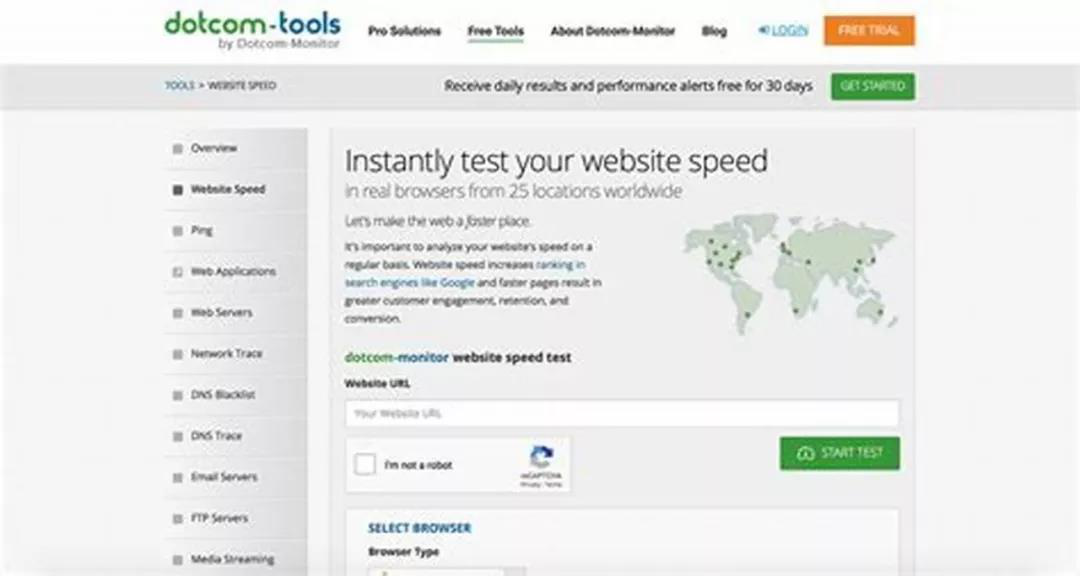
3. Tips to improve shopify website access speed
1. Optimize pictures
In general, the first thing we consider when a website needs to be speeded up is to optimize images. There is a free app for compressing pictures in the Shopify backend, called image compressio. We can install it in the shopify backend, and then automatically compress new pictures in our shop regularly. After compression, your shop access speed should increase a lot.
2. Optimize JS code
Of course, this may require a little knowledge of computer basics to operate. Combining some JS code and requests into one file or merging them together can reduce the number of requests sent by the JS server. The fewer the number of requests, the faster your loading speed is obviously.
3. Uninstall shopify app that is too slow
It needs to be emphasized that there are some free apps, but their speed is very slow. Therefore, we recommend that all sellers install free apps to test the speed. Test before installation, test after installation, and compare the speed. Does this app have a particularly obvious impact on the speed of your shop visits?
4. Delay the loading of pictures
We can set it like this: when the customer turns to your picture, it will load the picture. This can also increase the loading speed of your website
Written at the end:
Of course, there are many ways and techniques for optimizing website access speed. The methods we listed above are more common and easier to complete. In addition to website speed, whether listings can be launched in batches is an important issue that affects the efficiency of sellers, and also directly affects the richness of store products. Almost all ERP tools on the market now only support docking with large e-commerce platforms such as Amazon and eBay, and it is difficult to find tools for docking with independent sites.

October 19 2020
Weekly Digest on Oct.19: Lazy Bean Bag Sofa
We hand pick these winning products for you, let's have a look.
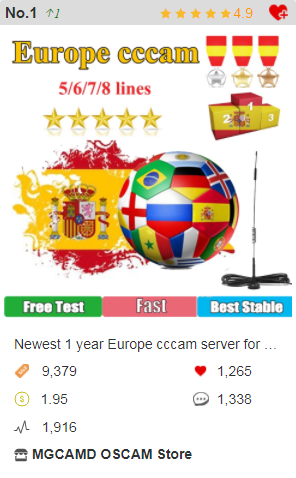
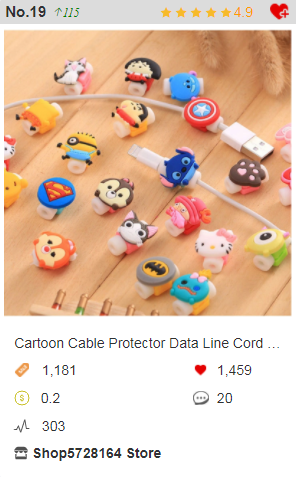
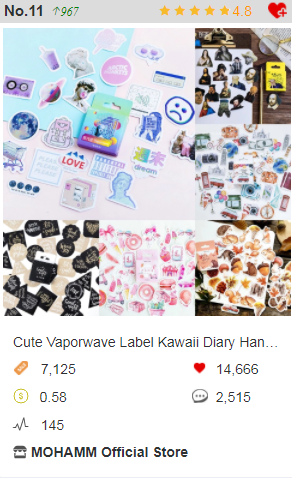

1. Europe cccam server used in satellite receiver
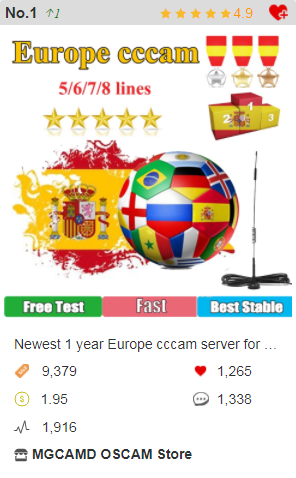
2. Cartoon Cable Protector
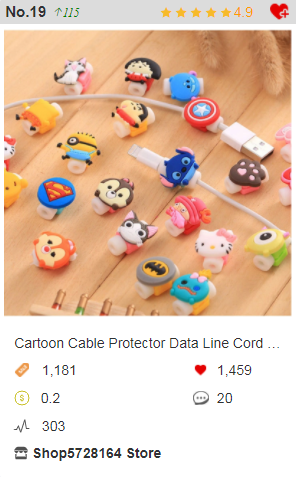
3. Diary Handmade Adhesive Paper Flake Japan Sticker
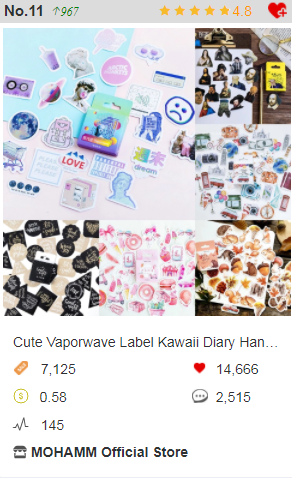
4. Lazy Bean Bag Sofa


October 12 2020
Weekly Digest on Oct.12: Snake Ring Fashion Personality Stereoscopic
We hand pick these winning products for you, let's have a look.
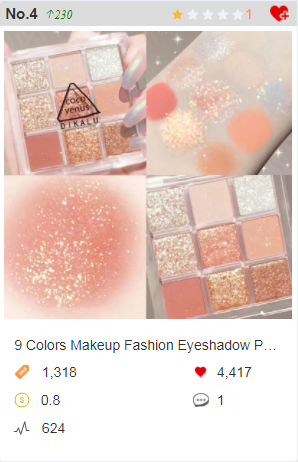
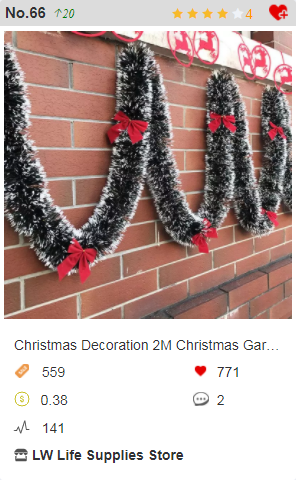
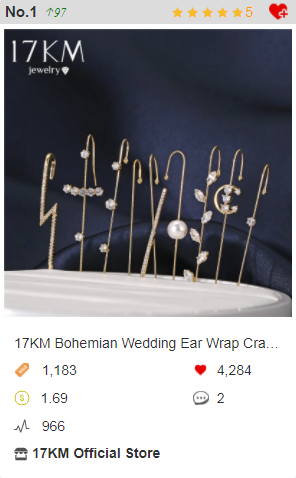
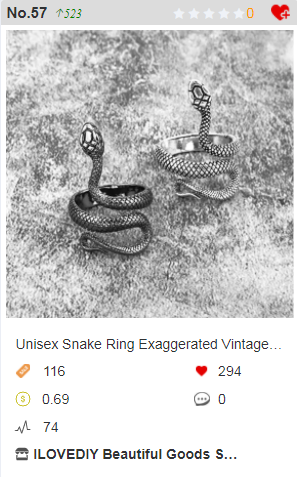
1. Makeup Fashion Eyeshadow
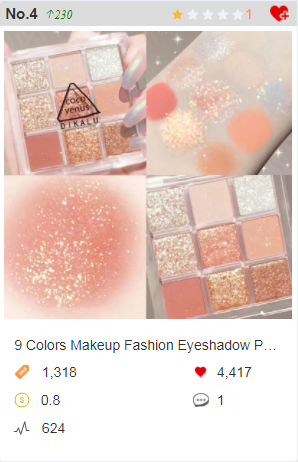
2. Christmas Garland Home Party Wall Door Decor
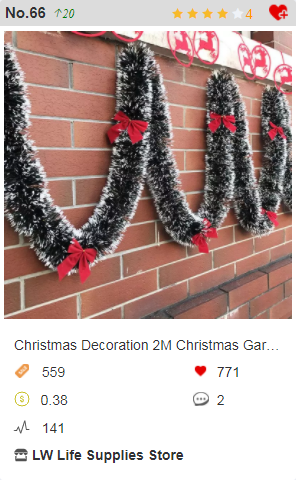
3. Body Jewelry Piercing Earrings
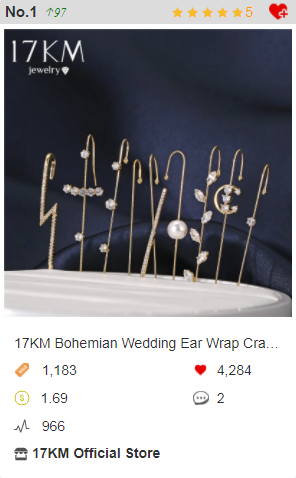
4. Snake Ring Fashion Personality Stereoscopic
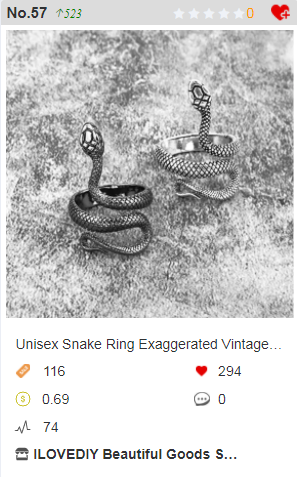
RECENT POSTS
- IXSPY速卖通选品工具介绍
- Research |5 Best Winning Products In December-Dropshipping| Facebook Ad Products Trends
- Sell It Now|5 Best Winning Products In December-Dropshipping| Facebook Ad Trending Products Research
- Sell it Now | 5 Best Selling Winning Products To Dropship In November- Trending Shopify Research
- AliExpress Research | 5 Best Winning Products In November- Sell Right Now- Dropshipping/Shpify